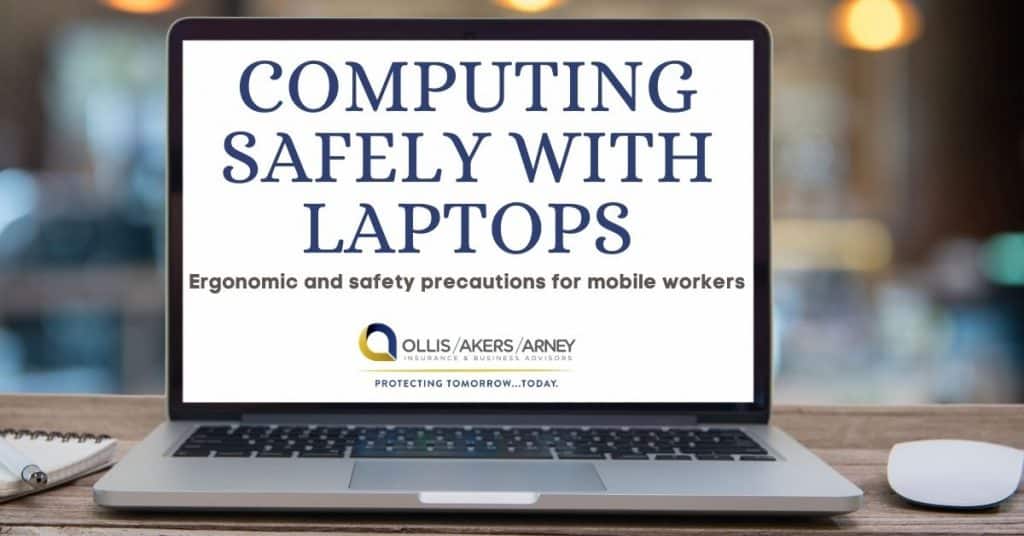Ergonomic and safety precautions for mobile workers
The use of laptops simplifies accessing work remotely—improving our mobility at work and our productivity while on the road. With these benefits come inconveniences, however. According to Cornell University, the fixed design of laptops poses ergonomic dangers to users. If the keyboard is in the optimal position for the user, then the screen generally is not.
Fortunately, there are some remedies for the pain in users’ hands, wrists, shoulders, neck and back caused by laptops. In fact, many are the same ergonomic adjustments often made by desktop users to make working at a computer easier on the body.
General Precautions
- Use a full-sized keyboard and mouse whenever possible. Simply attach these devices to your laptop and position them appropriately.
- Prop the laptop up so that the screen is level with your eyes to avoid constantly hunching your back or looking down.
- Maintain an arm’s length distance between the screen and your eyes to avoid eye strain.
- Maintain a straight spine by keeping shoulders, hips and ears aligned.
- Keep your wrists straight while typing, and position the keyboard at elbow height.
- When seated at a desk, make sure your hips are slightly higher than your knees.
- Do not rest your wrists or palms on the table or laptop while typing. Instead, keep them straight.
- Take short breaks, and stretch every 20 to 30 minutes to allow your body to recover from any strains.
Battery Precautions
- Never use an incompatible replacement battery or charger with your laptop. If you are unsure of which one to use, contact the computer manufacturer.
- Never allow a loose laptop battery to come in contact with metal objects, such as jewelry or keys.
- Be careful not to get the laptop or battery wet. Though they appear to dry over time, water can corrode the circuitry, posing a serious safety hazard to the user.
For help with other questions or business services contact Ollis/Akers/Arney Insurance & Business Advisors.
This flyer is for informational purposes only and is not intended as medical or legal advice. © 2009-2010, 2017 Zywave, Inc. All rights reserved.